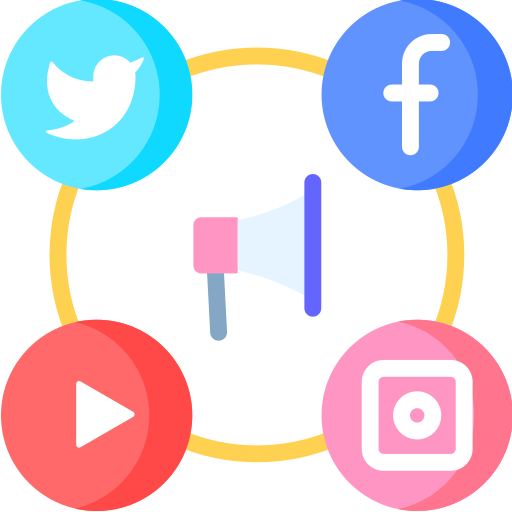Should We Update To Windows 11 In The First Place?
Microsoft’s Windows 11 is the latest iteration of its operating system, offering a fresh look, enhanced features, and improved performance. While many are eager to upgrade, others are cautious, wondering if it’s worth the switch. Let’s delve into the pros, cons, and considerations to help you decide if updating to Windows 11 is the right move for you.
The Benefits of Upgrading to Windows 11
1. A Modernized Interface
Windows 11 introduces a sleek and minimalist design with centered taskbar icons, rounded corners, and new animations. The updated interface is more visually appealing and intuitive, making it easier for users to navigate.
2. Enhanced Productivity Features
- Snap Layouts: Organize windows efficiently on your screen with pre-defined layouts.
- Virtual Desktops: Switch between work, personal, and gaming environments seamlessly.
- Microsoft Teams Integration: A built-in Teams app simplifies collaboration.
3. Improved Performance and Gaming
- Optimized Performance: Faster boot times and better memory management improve overall responsiveness.
- Gaming Enhancements: Support for DirectStorage and Auto HDR brings next-gen gaming experiences to PCs.
4. Advanced Security
Windows 11 emphasizes security with hardware-based protections like TPM 2.0 and Secure Boot. These features aim to protect against modern threats and enhance overall system security.
5. Long-Term Support
Windows 10 support will end in 2025, making Windows 11 a future-proof choice for those who want to stay updated with the latest features and security patches.
Reasons to Hold Off on Upgrading
1. Hardware Requirements
Windows 11 has strict hardware requirements, including support for TPM 2.0 and specific CPUs. Older machines may not qualify, and upgrading hardware could add to the cost.
2. Compatibility Issues
Some legacy applications and hardware peripherals may face compatibility issues with Windows 11. Businesses, in particular, should test compatibility before updating.
3. Learning Curve
While the interface is modern, it may require some adjustment for users accustomed to the traditional Windows layout.
4. Stability Concerns
Like any new OS, Windows 11 had early bugs and stability issues. While updates have addressed many of these, cautious users might prefer to wait until all kinks are ironed out.
When Should You Upgrade?
For Everyday Users
If your PC meets the requirements and you want a modern interface with improved performance and security, upgrading is worth considering. Ensure all your critical applications are compatible first.
For Gamers
Windows 11 offers a significant boost in gaming performance with features like DirectStorage. If you’re an avid gamer, this upgrade can enhance your experience.
For Businesses
Businesses should approach the upgrade carefully. Testing compatibility with software and systems is crucial to avoid disruptions. Consider waiting until the OS matures further.
Conclusion
Should you update to Windows 11? The answer depends on your needs, hardware, and readiness for change. For those seeking enhanced features and future-proofing, Windows 11 is an excellent choice. However, if you value stability and compatibility, waiting a bit longer might be the smarter move.
Ultimately, the decision comes down to balancing the benefits of innovation with the risks of early adoption. Take the time to evaluate your system and needs before making the leap.